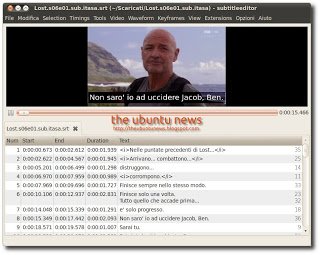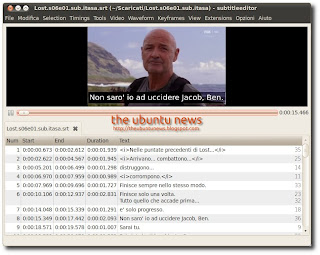
Subtitle Editor è un tool GTK+2 per editare i sottotitoli. Può essere utilizzato sia per creare nuovi sottotitoli, sia per trasformare, modificare, correggere e rifinire dei sottotitoli già esistenti. Questo programma è in grado anche di mostrare le onde sonore, che permettono di sincronizzare più facilmente i sottotitoli alla voce.
Ecco le novità della nuova versione 0.70.1 tratte dal sito del produttore:
* Fix bug #16016 (#16087) : segfault (divide by zero)
* Add Bulgarian translation
* Update de, es, gl, ru, tr and zh_CN translations
Per installarlo su Ubuntu 10.04 Lucid basta avviare il terminale e scrivere
Per i386
cd subtitleeditor
wget https://launchpad.net/~ferramroberto/+archive/linuxfreedomlucid/+files/subtitleeditor_0.37.1-1~lffl~lucid~ppa_i386.deb
wget https://launchpad.net/~ferramroberto/+archive/linuxfreedomlucid/+files/libsubtitleeditor0_0.37.1-1~lffl~lucid~ppa_i386.deb
wget https://launchpad.net/~ferramroberto/+archive/linuxfreedomlucid/+files/libsubtitleeditor-dev_0.37.1-1~lffl~lucid~ppa_i386.deb
sudo dpkg -i *.deb
sudo apt-get install -f
Per Amd64
cd subtitleeditor
wget https://launchpad.net/~ferramroberto/+archive/linuxfreedomlucid/+files/subtitleeditor_0.37.1-1~lffl~lucid~ppa_amd64.deb
wget https://launchpad.net/~ferramroberto/+archive/linuxfreedomlucid/+files/libsubtitleeditor0_0.37.1-1~lffl~lucid~ppa_amd64.deb
wget https://launchpad.net/~ferramroberto/+archive/linuxfreedomlucid/+files/libsubtitleeditor-dev_0.37.1-1~lffl~lucid~ppa_amd64.deb
sudo dpkg -i *.deb
sudo apt-get install -f
In alternativa possiamo installare l’applicazione anche tramite repository per farlo basta avviare il terminale e scrivere:
sudo apt-get install subtitleeditor
confermiamo e alla fine avremo il nostro Subtitle Editor aggiornato