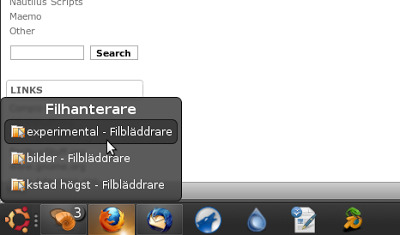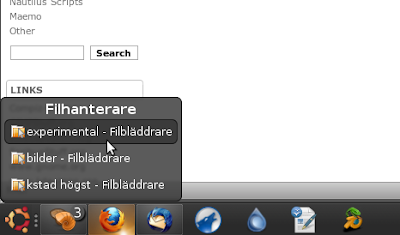
Nuovo aggiornamento per Dockbarx, una dockbar per il pannello di Gnome che ci consente di aggiungere al vostro ambiente desktop quasi le stesse funzionalità della superbar di Windows 7. La principale novità è l’integrazione con Zeitgeist, grazie al quale potremo effettuare ricerche mirate ed effettuare dei veri collage di dati all’interno di tutti quei software che utilizziamo ogni giorno. I dati disponibili, proprio perchè organizzati all’interno di un database, possono essere estrapolati a seconda delle richieste utente nei più svariati modi differenti, data o tipo sono solo due delle molteplici possibilità che le query al sistema di archiviazione offre agli utenti.
Le novità della nuova versione 0.4.0:
- End user features:
- – The default theme has changed. The new default theme DBX is made by BigRZA. It’s made to look good with Radiance and Ambiance. (The old default theme is still included under the name Old.)
- – Another theme by BigRZA, Sunny Colors is also included, simply because it’s a great looking theme.
- – The theme Human bar is removed since it was pretty much an older version of the new default theme.
- – Number of entries in recent and most used menus are increased to eight (for real this time).
- – A few new languages and updates to translations. Big thanks to all translators!
- Bug fixes:
- – DockbarX crashed if a launcher without a command line had been added.
- – Bug #505395, bug #661819 and bug #669711: Programs do now disappear from taskbar when they are minimized to tray.
- – A bug caused Dockbarx to pick a custom theme instead of the default theme if the by user chosen theme is missing or corrupt (a random theme is supposed to be picked only if the default theme as well is missing or corrupt).
Per installare la nuova versione 0.4.0 di Dockbarx su Ubuntu 10.10 – 10.04 utilizzeremo i PPA DockbarX:
sudo add-apt-repository ppa:dockbar-main/ppa
sudo apt-get update
sudo apt-get install dockbarx
e confermiamo
Una volta installato portiamoci in un punto del pannello del nostro Gnome e con il tasto destro clicchiamo su Aggiungi al Pennello e scegliamo DockbarX Applet e clicchiamo su Aggiungi

Per vedere le anteprime delle finestre basta andare in Preferenze -> Advanced e selezioniamo Show Previews.