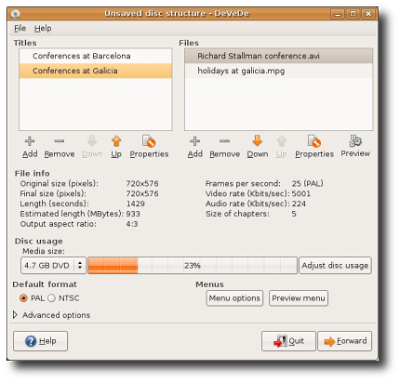DeVeDe 3.14.0 su Ubuntu (GetDeb)
DeVeDe è un programma Open Source disponibile per il sistema operativo GNU/Linux per la creazione di DVD e CD Video (VCD, SVCD o CVD). I formati video disponibili sono tutti quelli supportati da MPlayer e grazie DeVeDe possiamo creare in maniera semplice i nostri DVD/CD pronti per essere riprodotti da un qualsiasi home player. Uno dei vantaggi di DeVeDe rispetto ad altre utility simili sono le dipendenze relativamente limitate e semplici da risolvere e si traducono in:* MPlayer* Mencoder* DVDAuthor* VCDImager* MKisofsDeVeDe è interamente scritto in Python con un’interfaccia grafica che poggia sulle librerie GTK (PyGTK and PyGlade). Il programma consente di importare qualsiasi file video, dividerlo automaticamente in scene dalla durata scelta dall’utente, convertire il formato, e infine creare l’immagine ISO da Masterizzare su DVD.Ecco le novità della nuova versione 3.14.0 tratte dal sito del produttore:· Now doesn’t add black bars when creating an NTSC disc from an 720×480 file without ASPECT RATIO parameter embedded· Allows to repack a file as MPEG-PS without recompress the streams (useful to work with VOB files)· Allows to swap the field order in interlaced videos· Allows to change the subtitle’s font size· Now supports subtitle filenames with XML-reserved characters· Supports all picture types for menu backgrounds (not only PNG)· Now removes previous preview files if they already existed, when using LN· Fixed free disk space calcule in Windows 2000 and the SetPriority function (thanks to Peter Gill)· Adjusted the media sizes to ensure that the ISOs always will fit in the disc· Now doesn’t hangs when adding a video file in an unknown formatPer installarlo su K|X|Ubuntu basta scaricare il file .deb dal link posto sotto cliccarci sopra e confermare oppure aprire il terminale recarsi dentro la cartella e scrivere:sudo dpkg -i *.debconfermiamo e alla fine avremo il nostro DeVeDe installato. Grazie a Getdeb per il link del downloadPer maggiori informazioni consiglio di consultare il sito del produttore accessibile direttamente dal link posto qui sotto.homedownload Ubuntu 9.04 Jaunty 32 bitsdownload Ubuntu 9.04 Jaunty 64 bitsdownload Ubuntu 8.04 Hardy 32 bits download Ubuntu 8.04 Hardy 64 bits