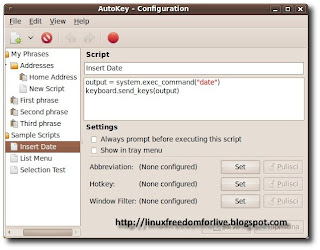AutoKey è un’applicazione che ci consente di inserire scorciatoie e macro per automatizzare la nostra distribuzione semplicemente utilizzando una combinazione di tasti da noi precedentemente prefissata.
Ecco le novità della nuova versione 0.70.1 tratte dal sito del produttore:
* Add extra columns to treewidget to display abbreviation and/or hotkey
* Always prompt before deleting anything
* Much nicer determination of new selection after deleting an item
* [kde] Improve treewidget behaviour when creating phrases/scripts
* [kde] Get rid of unused help menu entries
* Fix a number of bugs around prompting to save and autosaving
* [gtk] Fix for issue 29 – Clicking “Yes” for saving a phrase doesn’t save the phrase
* Use shutil.copy2 to preserve config file’s timestamp
* Extensive rewrite of keyboard mapping code
* Prevent spurious hotkey grabs on window create
* Flush generated keyboard events before ungrabbing the keyboard
* Add a fake_keypress() to scripting keyboard class to send events using xtest
* Fix bug where word characters were not detected correctly in non-English locales
* Add dependency and import handling for differing JSON libraries in Python 2.5
Ecco come installare/aggiornare AutoKey su Ubuntu
Apriamo il terminale e per prima cosa installiamo la la chiave d’autentificazione e repository scrivendo:
Per Ubuntu 9.10 Karmic e 10.04 Lucid
sudo add-apt-repository ppa:cdekter/ppa && sudo apt-get update
Per Ubuntu 9.04 Jaunty
Per Ubuntu 8.10 Intrepid
Per Ubuntu 8.04 Hardy
ora se abbiamo AutoKey installata in una versione precedente basterà aggiornare la nostra Distribuzione altrimenti installiamo AutoKey con un semplice:
e confermiamo. Ora avremo la nostra AutoKey installata nella nostra Distribuzione
In caso di future nuove versioni ci basterà aggiornare la nostra Distribuzione.
Per maggiori informazioni consiglio di consultare il sito del produttore accessibile direttamente dal link posto qui sotto.