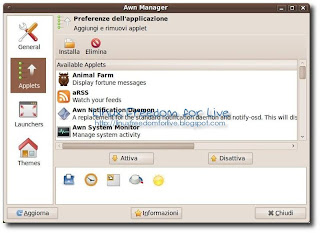AWN - Avant Window Navigator 0.4.0 su Ubuntu
Avant Window Navigator (spesso abbreviato in AWN) è una barra dock-like per il desktop linux che risiede nella parte bassa dello schermo dell’utente e mostra le applicazioni preferite dall’utente (che le trascina tramite drag and drop) e quelle aperte. AWN usa icone per liberare spazio sul desktop e per rendere la GUI più accattivante. Nelle ultime versioni può assumere un aspetto in 3D con riflessi delle icone. Siccome Avant Window Navigator richiede un gestore di finestre per funzionare, all’utente è consigliata l’installazione di programmi di composizione del desktop come Beryl o Compiz o il più moderno Compiz Fusion.
Ecco le novità della nuova versione 0.4.0 tratte da lsito del produttore:
· Awn can be finally positioned on any edge of the screen.
· You can now pick among these styles: Flat, Edgy, 3D, Curved, Floaty.
· Expanded mode (Awn will cover whole screen width).
· Autohide was completely revamped and Awn now supports Intellihide and Window Dodge modes.
· Added possibility to change Awn’s alignment – you don’t have to have it centered.
· Awn tries to blend in with your theme colors by default.
· Most of the icons can be changed by simply dragging an icon file onto them.
· Basic support for environments without compositing (desktop-effects).
· Added simple Preferences applet (drag it to screen edges / different monitors to quickly change Awn settings).
· Taskmanager applet now supports grouping of windows.
Per installarla su Ubuntu 10.04 Lucid basta avviare il terminale e scrivere:
Per installarla su Ubuntu 9.10 Karmic
Per installarla su Ubuntu 9.04 Jaunty
Per installarla su Ubuntu 8.10 Intrepid
Per maggiori informazioni consiglio di consultare il sito del produttore accessibile direttamente dal link posto qui sotto.