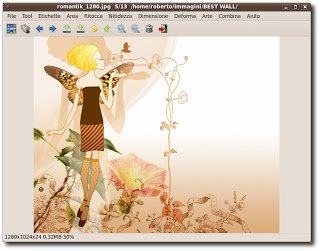Fotoxx Ottimo Editor di Immagini 10.1 su Linux
Ecco le novità della nuova versione 10.1 tratte dal sito del produttore:
+ Tone-mapping within an area reacts live to the blend-width slider.
+ The tone-map edit scale is matched to the contrast range of the image.
+ Tone mapping is up to 50% faster, especially for single core processors.
+ The brightness ramp function now works within a select area.
+ New retouch function: clip low/high brightness levels, expand the middle.
+ Trim: buttons were added to set popular aspect ratios.
+ Trim: if the selection is moved off the edge, it is rescaled to the user-set aspect ratio.
+ If an edit is started and a select area is not finished or enabled, the user is warned.
+ The function busy indicator (clock cursor) was made more obvious.
+ Changing the GUI language from within the GUI was simplified.
Per installarlo su K|X|Ubuntu basta scaricare il file .deb dal link posto sotto cliccarci sopra e confermare oppure aprire il terminale e scrivere:
sudo dpkg -i *.deb
e poi
sudo apt-get install -f
confermiamo e alla fine avremo il nostro Fotoxx installato.
Per installarlo su Fedora, Mandriva e openSUSE basta scaricare il file .rpm dal link posto sotto cliccarci sopra e confermare oppure aprire il terminale e scrivere:
rpm -ivh *.rpm
e confermare al termine avremo il nostro Fotoxx installato
Per maggiori informazioni consiglio di consultare il sito del produttore accessibile direttamente dal link posto qui sotto.