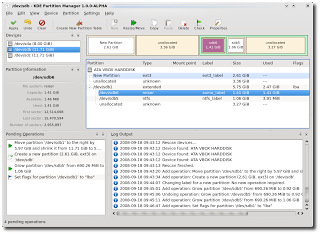KDE Partition Manager 1.0.2
KDE Partition Manager è un’ottima applicazione, specifica per Kde, attraverso la quale possiamo aggiungere, modificare, eliminare e gestire le nostre partizioni.
Ecco le novità della nuova versione 1.0.2 tratte dal sito del produttore:
* Copy a file system’s UUID to the copied file system when creating a file system from another one.
* Implement a workaround for a libparted bug that makes it sometimes fail to commit changes to the OS in versions earlier than 2.2.
* Update the partition’s file system and re-check for constraints if the partition’s role is changed in the “Create New Partition” dialog. This fixes a bug where the user was not able to grow an extended partition if he’d previously selected a file system that cannot grow beyond a certain size.
* Fix a crash when operations to create, resize and delete
Per installarlo su Kubuntu basta scaricare il file .deb dal link posto sotto cliccarci sopra e confermare oppure aprire il terminale recarsi dentro la cartella e scrivere:
sudo dpkg -i *.deb
e poi
sudo apt-get install -f
confermiamo e alla fine avremo il nostro KDE Partition Manager installato.
Per installarlo su Fedora, Mandriva e openSUSE basta scaricare il file .rpm dal link posto sotto cliccarci sopra e confermare oppure aprire il terminale e scrivere:
rpm -ivh *.rpm
e confermare al termine avremo il nostro KDE Partition Manager installato.
Per maggiori informazioni consiglio di consultare il sito del produttore accessibile direttamente dal link posto qui sotto.
download Ubuntu 9.10 Karmic 32 bits
download Ubuntu 9.10 Karmic 64 bits
download Ubuntu 9.04 Jaunty 32 bits
download Ubuntu 9.04 Jaunty 64 bits
download Ubuntu 8.10 Intrepid 32 bits
download Ubuntu 8.10 Intrepid 64 bits
download OpenSUSE 11.2 32 bits