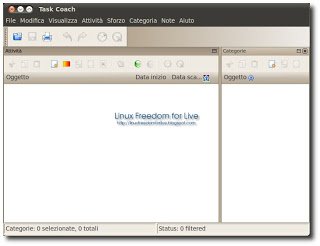Task Coach Il Nostro Manager Personale 1.0.4 su Linux
Task Coach un ottimo software per il nostro manager personale. Con Task Coach potrete creare, modificare, eliminare i vostri impegni e sotto-impegni. Potrete specificare il soggetto, la descrizione, la priorità, la data di inizio e quella di scadenza, e, in più, potete aggiungere un ulteriore promemoria. Potete poi visualizzare i vostri impegni sotto forma di lista o in forma di albero. Potete ordinarli in base al soggetto, al bilancio, alla data di scadenza, etc. etc. Task Coach è anche dotato di comodi filtri che vi permettono di visualizzare solo quello che volete (le sole attività in scadenza ad esempio). Potete inoltre aggiungere ai vostri impegni degli allegati mediante un semplice drag&drop. Il formato dei file creati in Task Coach è l?XML, ma potrete esportare i vostri impegni in formato HTML o CSV. Alla lingua italiana si aggiunge la già enorme intuitività del software, resa possibile anche grazie alla presenza di icone belle e molto accattivanti.
Ecco le novità della nuova versione 1.0.4 tratte dal sito del produttore:
Bugs fixed:
* When starting iconized on Mac OS X, the application window would close. (2992764)
* When exporting tasks with descriptions that contain newlines to iCalendar (.ics) format, produce a valid iCalendar file. (2975805)
* When reading a task file saved on another platform, be prepared for fonts with size zero; use the default font size instead. (2968199, 3002577)
* After deleting multiple efforts for one task in the effort viewer, the effort viewer would still show some of the removed efforts.
* When waking up from standby/sleep, only request user attention when there are reminders to display. (2992049)
* The synchronization with the iPhone would crash in some circumstances, when parent objects have been used on the iPhone and are deleted on the desktop. (3007248)
* When maximizing or minimizing priority, don’t take the priority of deleted tasks into account. (3008495)
* When calculating overall percentage complete of a task, consider whether the task will be completed automatically when all of its subtasks are completed. (2992534)
Feature changed:
* Added some more possible snooze times. Use the preferences dialog to turn them on.
Distributions changed:
* We no longer build a Task Coach RPM for Fedora 8, 9, and 10. These releases of Fedora are unsupported by the Fedora project.
* The OpenSuse RPM is not “noarch” but “i386”. (2997377)
Per installarlo su K|X|Ubuntu basta scaricare il file .deb dal link posto sotto cliccarci sopra e confermare oppure aprire il terminale recarsi dentro la cartella e scrivere:
sudo dpkg -i *.deb
e poi
sudo apt-get install -f
confermiamo e alla fine avremo il nostro Task Coach installato.
Per installarlo su Fedora basta scaricare il file .rpm dal link posto sotto cliccarci sopra e confermare oppure aprire il terminale e scrivere:
rpm -Uvh *.rpm
e confermare al termine avremo il nostro Task Coach installato.