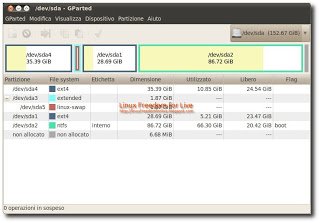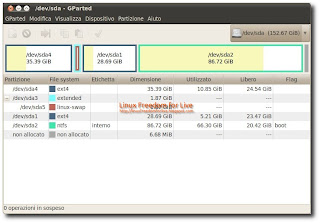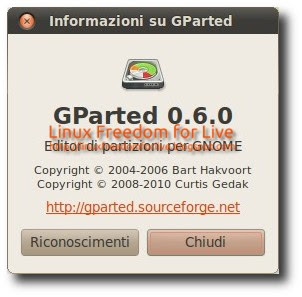GParted (Gnome Partition Editor) è un’applicazione con il quale è possibile partizionare gli hard disk. Con GParted è possibile creare, ridimensionare, spostare, copiare, controllare e cancellare singole partizioni. È utile per ottenere spazio per nuovi sistemi operativi, riorganizzare l’utilizzo del disco, copiare dati residenti nei dischi fissi e fare una copia di una partizione.
Ecco le novità della nuova versione 0.6.0
The GParted team is proud to announce this release brings support for devices with sector sizes greater than 512 bytes.
For the last three decades, 512 byte sector sizes have been the norm and many tools, including GParted, were hard coded to assume this sector size.
Also included in this release are bug fixes, and language translation updates.
Key changes include:
– Add support for devices with sector sizes > 512 bytes
– Add alignment option to align to MiB
– Set _default_ alignment to align to MiB
Known issues:
When used with libparted versions 2.3 and lower on devices with sector sizes > 512 bytes:
– hfs/hfs+: used/unused space not detected
– hfs/hfs+: shrink file system not available
Per installare l’applicazione su Ubuntu 10.04 Lucid basta scaricare i pacchetti posti sotto e cliccarci sopra e confermare.
# gparted_0.6.0-1~lffl~lucid~ppa_i386.deb (1.3 MiB)
# gparted_0.6.0-1~lffl~lucid~ppa_amd64.deb (1.3 MiB)
In alternativa possiamo integrare i repository Linux Freedom for Live per farlo basta avviare il terminale e scrivere
sudo add-apt-repository ppa:ferramroberto/linuxfreedomlucid && sudo apt-get update
sudo apt-get install gparted
confermiamo e alla fine avremo il nostro GParted installato
In caso l’applicazione non si avviasse avviamo il terminale e scriviamo
sudo gparted
e avremo la nostra applicazione avviata