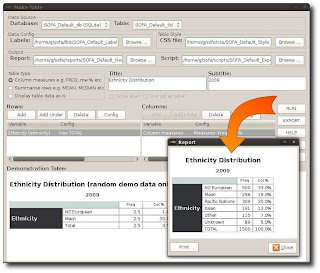SOFA Statistics è un’applicazione per effettuare statistiche di ogni genere. Tra le caratteristiche più importanti dell’applicazione troviamo la facilità d’utilizzo garantendo ottimi risultati e tool innovative che troviamo in altre applicazioni commerciali.
Ecco le novità della nuova versione 0.9.10 tratte dal sito del produttore:
· Added 3 attractive output styles – grey_spirals, lucid_spirals, and pebbles. These include background images.
· Styles can be selected and changed much more easily.
· Crosstabs with column totals and row percentages get a frequency in the total column even if frequency is not selected.
· Customised waiting message when making report tables according to what is required e.g. “Add and configure column”.
· Configuration settings (e.g. preferred output style) persist across all dialogs.
· The last configured row summary measures are the default for any new variables added to the row summary report table.
· The Expand button opens a much larger window to view content in.
· Better display of html messages in report tables dialog.
· Simplified standard names e.g. “SOFA_Default_db” became “sofa_db”.
· Can resize some dialogs smaller than initial display size.
· Application gives a useful error message, even if it fails very early.
· Faster production of report tables by avoiding duplicate queries.
· When adding row or col vars, can double click selections except for raw display tables
Per installarlo su K|X|Ubuntu basta scaricare il file .deb dal link posto sotto cliccarci sopra e confermare oppure aprire il terminale recarsi dentro la cartella e scrivere:
sudo dpkg -i *.deb
e poi
sudo apt-get install -f
confermiamo e alla fine avremo il nostro SOFA Statistics installato.
Per maggiori informazioni consiglio di consultare il sito del produttore accessibile direttamente dal link posto qui sotto.