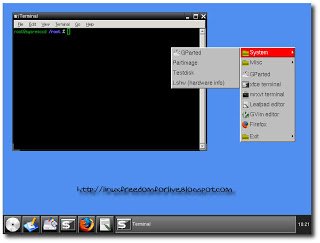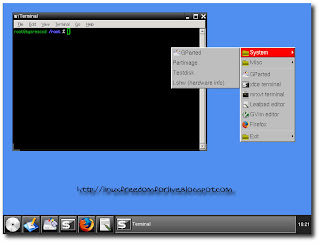SystemRescueCD è una distribuzione Linux che parte da un CD-ROM avviabile (Live CD) o da una penna USB, utile per riparare sistemi di computer non avviabili e recuperare dati dopo un crash di sistema. Esso vuole inoltre fornire un modo semplice per svolgere attività di amministrazione sul tuo computer, come creare e modificare le partizioni del disco rigido. Contiene molte utilities, sia di sistema (parted, partimage, fstools, …) che di base
Una volta masterizzata l’immagine ISO del CD, avere impostato dal BIOS l’avvio da CD ed avviato il sistema con il CD di SystemRescueCD, dopo aver caricato il kernel ci verrà presentato un prompt dei comandi, per avviare l’interfaccia grafica basta digitare
startx
e premere invio
Ecco le proncipali novità della nuova versione 1.5.5 tratte dal sito del produttore;
* New program to install SystemRescueCd on a usb/removable device from Windows
* New script to install SystemRescueCd on a usb/removable device from Linux
* Updated alternative kernels to 2.6.33.05 (altker32 + altker64)
* Updated standard kernels to 2.6.32.14 (rescuecd + rescue64)
* Updated ntfs3g to 2010.5.16 (driver that provides read-write access to ntfs)
* sysresccd-usbstick can also be executed from a USB stick not just from cdrom
* The ISO image is now hybrid so it can be copied to an usb stick using dd
* Fixes in the /etc/init.d/pxebootsrv service (provide a PXE boot server)
* Built-in support for NFS filesystem in rescue64 to fix PXE boot issues
* pxebootsrv can be used as an NFS server for PXE booting SystemRescueCd
* New boot option “nodhcp” to disable automatic dhcp in PXE boot (thanks to cm)
* New boot option “nonm” to disable the Network-Manager service
* Improved detection of the network link status for PXE network booting
Se vogliamo conoscere tutte le novità della nuova versione 1.5.5 consiglio di consultare QUESTA pagina.
È disponibile anche una guida, in italiano, accessibile da QUESTA pagina.