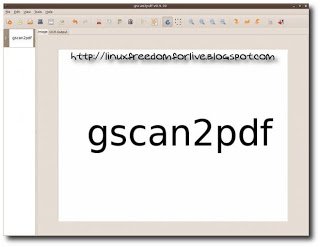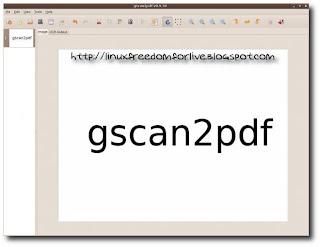
Gscan2pdf un semplice software che permette di trasformare in pdf i nostri documenti con l’ausilio dello scanner. Se noi abbiamo una serie di documenti da conservare sul nostro pc basterà avviare il nostro gscan2pdf inserire un documento sul nostro scanner e con pochi click ci troveremo il documento in pdf. Supporta la maggior parte degli scanner e offre la possibilità di creare oltre pdf anche altri formati come tiff. Il software è multilingua compreso l’italiano.
Ecco le novità della nuova versione:
· Ocropus support
· Use Goo::Canvas to place OCR output at boundary boxes supplied by Ocropus
· New dependency on XML::Simple to parse hocr output from Ocropus
· Write OCR output to PDF or DjVu at boundary boxes supplied by Goo::Canvas
· Closes Debian bug #461086 (embed OCR output at correct position)
· No longer additionally write OCR output as PDF annotation
· g shortcut for the scan dialog, moving intial focus to the scan button
· Closes Debian bug #510314 (gscan2pdf: Mapping File_Scan to a shortcut key)
· Slovkak to tesseract languages. Documented logic.
· Closes 2793056 (gscan2pdf offers for tesseract only english)
· Display and store TIFF compression options when saving PS
· basic functionality to view and modify numerical array scan options in graphical format
· Incorporate PDF metadata in filename
· Closes 2185401 (Save Dialog: option to concatenate date+title in filename)
· Force bilevel image after thresholding
· Closes Debian bug #557657 (gscan2pdf binarization option [wishlist])
· Deactivate G3 and G4 compression for PDF, as not supported by PDF::API2
· Also look for tesseract language packages in /usr/share/tesseract,
· to support Fedora
· Use Proc::Killfam to ensure that all subprocesses are killed with the parent
· Fix broken link in documentation.
· Closes 2929707 (Broken link om homepage)
· Note resolution with libsane-perl whilst reading or updating options
· Closes LP #424249 (locks when trying to save as PDF)
· Fix bug cancelling scan with libsane-perl frontend
Per installarlo su Ubuntu e Debian basta scaricare il file .deb dal link posto sotto cliccarci sopra e confermare oppure aprire il terminale e scrivere:
sudo dpkg -i *.deb
e poi
sudo apt-get install -f
confermiamo e alla fine avremo il nostro Gscan2pdf installato.
download gscan2pdf_0.9.31_all.deb
download gscan2pdf-0.9.31-1.noarch.rpm
download gscan2pdf-0.9.31.tar.gz