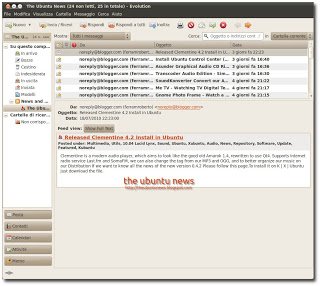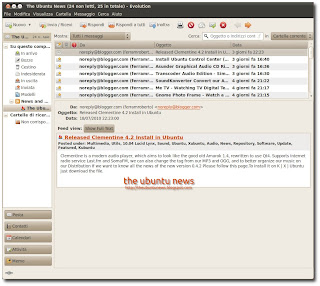
Ecco le novità della nuova versione 0.2.0:
* Use xml:base when resolving links if feed provides it
* Fix opening of multiple properties windows
* make java/script webkit options work
* Hide broken images in case feeds images are corrupted
* Fix update online status
* Fix re-fetching of expired cache items
* Fix adding feed requiring authentication
* Do not crash on cancelling imports
* Show feed comments images
* Fix folder rename
* Revamp opml import process
* Fix editing feeds
* Fix deletion for articles no longer present in the feed
* Respect –disable-schemas-install configure option
* Properly support importing file:// type feeds
* Handle media extension properly
* Implement browser menu zoom controls
* Implement GSEAL compliance
* Fix webkit browser window resize
* Fix webkit controls
* Support feeds with missing title, missing author
* Disable gecko by default – we do not support Gecko any longer
* Support folders in opml export
* Fix loading of folder icons
* Do not crash when clicking rss icon in notification area
* Make setting up feeds process async
* Add support for no type opml entities
* Use atom:published for date when parsing atom feeds
* Handle broken feeds with null as enclosure
* Migrate to Gtkbuilder
* Inline images do not go out when sending emails in evolution
* Add expire option for cached images and fetch images if they cannot be served from cache
* Add auto-resize images option for extra large images
* Port to bonobo-less evolution
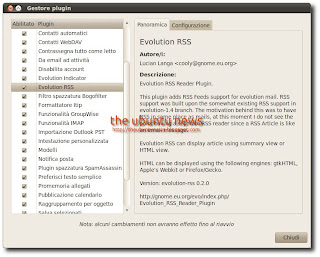
Possiamo installare l’applicazione su Ubuntu 10.04 Lucid tramite pacchetto .deb per farlo basta scaricare il pacchetto posto sotto e cliccarci sopra e confermare.
evolution-rss_0.2.0-3~lffl~lucid~ppa_i386.deb
evolution-rss_0.2.0-3~lffl~lucid~ppa_amd64.deb
In alternativa possiamo installare l’applicazione tramite repository per farlo avviamo il terminale e scriviamo:
sudo apt-get install evolution-rss
e avremo il nostro Evolution-rss installato / aggiornato