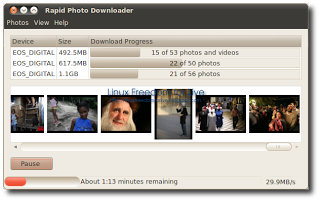Rapid Photo Downloader 0.3.0 su Ubuntu
Rapid Photo Downloader è un’applicazione per scaricare le nostre fotografie dalla nostra macchina digitale nel nostro pc e inviarle ad un server in maniera veloce e semplice. Creato da un fotografo per i fotografi dice lo slogan nel sito del produttore possiamo anche rinominare velocemente tutte le foto, crea automaticamente delle cartelle per differenziarne le foto per tipo (come noi precedentemente abbiamo preimpostato), e molte altre funzioni.
Ecco le novità della nuova versione 0.3.0 tratte dal sito del produttore:
The major new feature of this release is the generation of previews before a download takes place. You can now select which photos and videos you wish to download.
You can now assign different Job Codes to photos and videos in the same download. Simply select photos and videos, and from the main window choose a Job Code for them. You can select a new Job Code, or enter a new one (press Enter to apply it).
The errors and warnings reported have been completely overhauled, and are now more concise.
Ecco come installare/aggiornare Rapid Photo Downloader 0.3.0 su X|Ubuntu.
Apriamo il terminale e per prima cosa installiamo la la chiave d’autentificazione e Repository alla nostra Distribuzione scrivendo:
Per Ubuntu 10.04 Lucid 9.10 Karmic
Per Ubuntu 9.04 Jaunty
Per Ubuntu 8.04 Hardy
ora se abbiamo Rapid Photo Downloader installata in una versione precedente basterà aggiornare la nostra Distribuzione altrimenti installiamo Rapid Photo Downloader con un semplice:
e confermiamo.
Ora avremo la nostra Rapid Photo Downloader installata/aggiornata nella nostra Distribuzione
In caso di future nuove versioni ci basterà aggiornare la nostra Distribuzione.