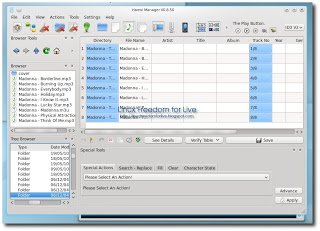Hamsi Manager Rinominare, Gestire e Modificare Tag Id3 0.9.00
Ecco le novità della nuova versione 0.9.00:
* Added Reconfiguration tool.
* “MD5”, “SHA1”, “SHA224”, “SHA256”, “SHA384”, “SHA512” option was added with a new hash tool.
* Added a table of type table cover. This table is very easy with the help of the directory icons are set.
* Most transactions structure now in multiprocessing (multi proccess, Thread) runs. Are canceled by this process, will continue where it left off.
* Added advnaced value editor for list values.
* Changed logo.
* Changed structure of the project.
* Added new features for Linux.
* A lot of development has been done.
* Fixed many bugs.
Per installarlo su Ubuntu o qualsiasi Distribuzione Linux basta scaricare il file .tar.gz dal link posto sotto ed estrarlo in una cartella. Avviamo il terminale e rechiamoci dentro la cartella dove è stato precedentemente estratto il file e scriviamo:
per installare l’applicazione:
python ./install.py
altrimenti solo per avviare l’applicazione:
python HamsiManager.py
facendo questo avremo il nostro Hamsi Manager avviato/installato.
Per semplificarci i futuri avvi consiglio di crearci un lanciatore o un collegamento con il nostro menu.