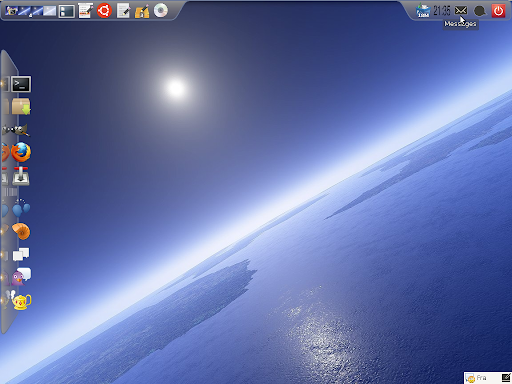Installiamo GLX Dock (Cairo Dock) 2.2 su Ubuntu
Cairo-Dock (GLX Dock) è un dock animato, completamente configurabile, carino e leggero, ha delle somiglianze con il dock di OS X, ma ha maggiori opzioni. Utilizza cairo per il rendering di una grafica graziosa e Glitz per l’accelerazione hardware. È completamente configurabile e può essere anche una barra delle applicazioni. Può essere facilmente esteso con numerosi applet
Ecco le novità della versione 2.2:
- panel mode
- 2 new autohide modes (hide whenever the dock overlaps the active window” and “hide whenever the dock overlaps any window”)
- icons can be displayed when the dock is hidden
- integration of the Me Menu and Messaging Menu applets
- run multiple instances of Glx Dock
- better support for old graphic cards
- new default theme to match the Ubuntu Ambiance / Radiance themes and new wallpaper
- other small enhancements: all the themes have been polished, you can now manage tasks in the Clock’s calendar, use tiny URLs in the Drop-and-Share applet, the Dustbin applet handles all the drives and many more
Per installare GLX Dock (Cairo Dock) 2.2 su Ubuntu basta avviare il terminale e digitare:
sudo -v
echo “deb http://repository.glx-dock.org/ubuntu $(lsb_release -sc) cairo-dock” | sudo tee -a /etc/apt/sources.list
wget -q http://repository.glx-dock.org/cairo-dock.gpg -O- | sudo apt-key add –
sudo apt-get update
sudo apt-get install cairo-dock cairo-dock-plug-ins
e confermare.
via | webupd8