
Qmmp (Qt based Multimedia Player) è un player audio realizzato con il toolkit Qt, tra le principali caratteristiche troviamo la compattezza, leggerezza e semplicità d’ uso. Permette di usare le skin di winamp and xmms ed è organizzato a plugins.
Ecco le novità della nuova versione 0.4.2:
- added Japanese translation;
- added Spanish translation;
- added offset support into mplayer plugin;
- updated German translation;
- updated Polish translation;
- fixed build scripts;
- fixed shorten playback;
- fixed freezes on corrupted files;
- fixed problem with UDS under freebsd;
- fixed oss delays;
- fixed possible freezes with mplayer plugin;
- fixed problems with some video files ;
- fixed lyrics plugin (due api changes);
- fixed template parsing;
- optimized tag editor form;
- removed deprecated functions from jack plugin
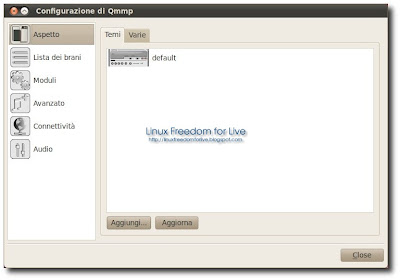
Per installarlo su Ubuntu 10.04 – 9.10 basta avviare il terminale e scrivere:
sudo add-apt-repository ppa:stiff.ru/qmmp-releases
sudo apt-get update
sudo apt-get install qmmp
e confermiamo al termine avremo il nostro Qmmp installato.



