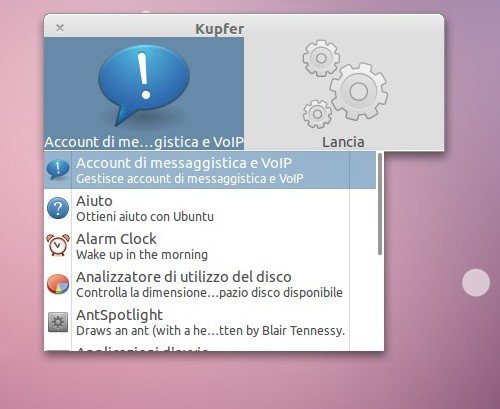Upgrade - Kupfer v204 su Ubuntu Linux
Kupfer v204 è stato rilasciato un paio di giorni fa, tra le principali novità della nuova versione troviamo il plugin per Gwibber che ci permette di inviare facilmente una nota a Twitter, Identi.ca, o Facebook ecc Aggiunti anche i nuovi plugin per Empathy, QRCode, VirtualBox 4 e LibreOffice.
Per chi non lo conoscesse Kupfer è un avviatore/lanciatore in stile Quicksilver o GNOME Do. Si può cercare e sfogliare i file, lanciare documenti o applicazioni o tutto quel che si vuole di cui abbiamo bisogno in modo veloce. L’applicazione è scritta in Python ed è comodamente estendibile tramite plugin.
Le novità delle nuova versione v204 di Kupfer:
- Periodically save data from plugins so it’s not lost if Kupfer can’t exit cleanly at logout
- Commands: Add actions Pass to Command, Filter through Command, Send to Command which add a lot of shell script-related power to Kupfer. These actions, and Run (Get Output) as well, use a shell so that you can run shell pipelines.
- Search the Web: Fix bug in OpenSearch parser
- Thunderbird: Fix problems in the mork parser
- Fix “Y2011 bug” where the time parameter overflowed INT32 in keybinder
- Shorten Links: Use only services with stable API, added and removed services.
- Google Search, Google Translate and bit.ly in Shorten Links can use SSL for transport if a third-party plugin is installed.
- Allow plugins to use update notifications
Per installare/aggiornare Kupfer v204 su Ubuntu 11.04 – 10.10 utilizzeremo i PPA Kupfer per farlo basta avviare il terminale e digitare:
sudo add-apt-repository ppa:kupfer-team/ppa
sudo apt-get update
sudo apt-get install kupfer
e confermiamo.