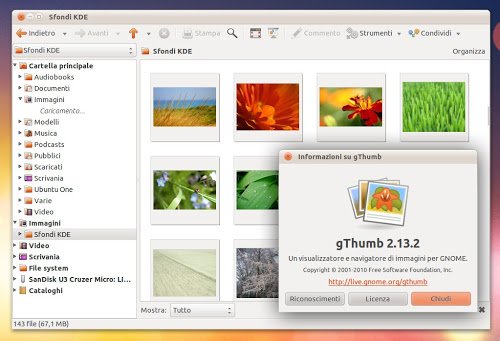gThumb 2.13.2 su Ubuntu 11.04 Natty
gThumb è un’applicazione che ci permette di navigare tra le immagini, che possono essere organizzate in cataloghi, o visualizzate in modalità slideshow (presentazione), permette di creare segnalibri sulle cartelle e sui cataloghi e di aggiungere commenti alle immagini. Permette anche di acquisire le immagini direttamente dalle fotocamere digitali (via gPhoto).
Possiamo inoltre compiere operazioni sulle immagini: copia, spostamento, cancellazione, stampa, zoom, conversione del formato oltre a semplici operazioni di image editing: rotazione, ridimensionamento, cropping e aggiunta di filtri alle immagini (regolazione di colore, luminosità e contrasto) gThumb può esportare album fotografici su web applicando vari template in maniera semplice: permette in tal modo di poter caricare gli album su siti web in maniera molto semplice.
Le novità di Gthumb 2.13.2:
- Added a sharpen tool.
- Added a tool to rotate images of any degree. (Stefano Pettini) (#627563)
- Added “copy image to clipboard” and “paste image from clipboard”.
- Added a map view to view the geographical position where the picture was taken.
- Added tool to delete files metadata.
- Disable the screensaver when playing videos or slideshows.
- Crop: added ability to maximize and center the selection.
- Rename series: added a dialog to edit the filename template.
- Resize images: added ability to select the file format.
- Slideshow: make the animations smoother.
- Moved the extensions activation in the preferences dialog.
- Pressing the delete key in a catalog removes the file from the catalog instead of deleting the file from disk (#623620)
- Image selector: show the active resize grip.
- Red eye removal: exit from the tool only when the ok button is clicked.
- Added VIDEO and DESKTOP directories to the entry point list.
- Added the entry points to the bookmark menu as well.
- For more info and a list of bugs fixed, see this.
sudo add-apt-repository ppa:webupd8team/gthumb
sudo apt-get update
sudo apt-get install gthumb
e confermiamo.
VIA | ppa.webupd8