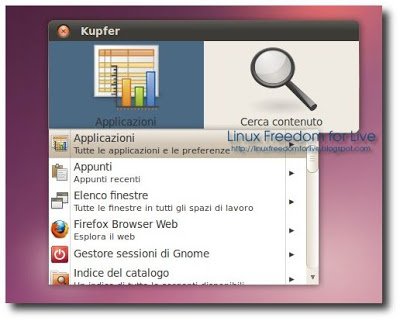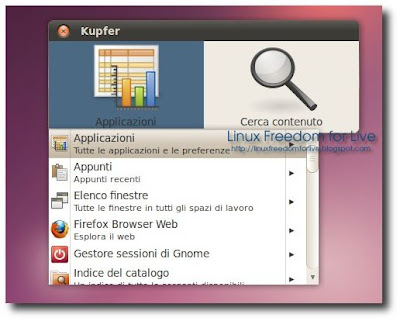
Kupfer è un Summoner / launcher in stile Quicksilver o GNOME Do. Si può cercare e sfogliare i file, lanciare documenti o applicazioni o tutto quel che si vuole, vista la natura estremamente modulare del progetto. L’applicazione è scritta in Python ed è dunque comodamente estendibile tramite plugin facili da scrivere.
Le novità della nuova versione v203:
- Center Kupfer on the monitor were the mouse pointer is
- Ignore the system’s configured input manager by default (User can choose by pressing Shift+F10 in Kupfer). Kupfer is still not compatible with ibus 1.3.
- Use readlink instead of realpath
- Opera Mail: Handle contacts with multiple e-mail addresses
- Google Translate: Fix language list
- TSClient: Search recursively for session files
- Rhythmbox: Fix thumbnail lookup
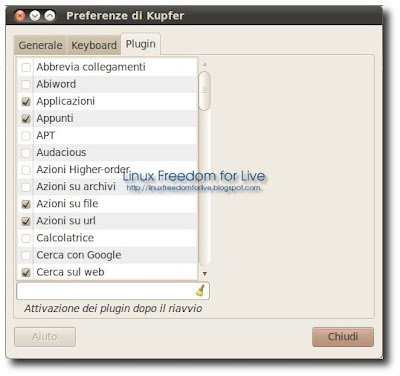
Per installare/aggiornare Kupfer v203 su Ubuntu 10.10 – 10.04 – 9.10 utilizzeremo i PPA Kupfer per farlo basta avviare il terminale e digitare:
sudo add-apt-repository ppa:kupfer-team/ppa
sudo apt-get update
sudo apt-get install kupfer
e confermiamo.