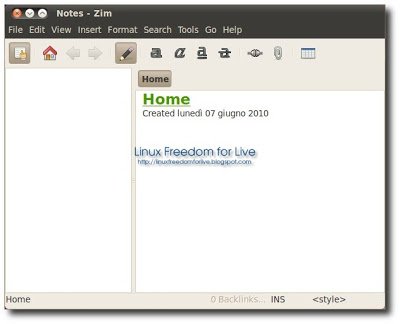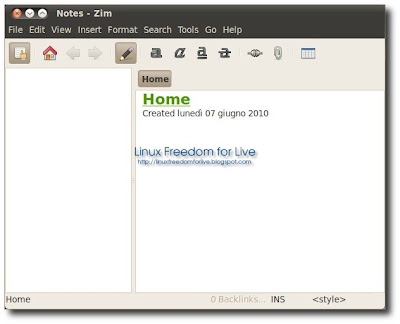
Zim, è un’applicazione. specifica per Gnome, porta il concetto di un wiki per il desktop. con il quale potremo memorizzare informazioni, link e modificare le pagine grazie ad un semplice editor WYSIWYG. Le pagine sono memorizzate in una struttura di cartelle, come in un Outliner, inoltre possiamo aggiungere anche allegati Zim gestisce diversi tipi di markup, come intestazioni, elenchi puntati e, naturalmente, grassetto, il corsivo e sottolineato
Grazie della funzione di salvataggio automatico è possibile passare da una pagina all’altra ed eseguirne modifiche/correzioni senza preoccuparci di perdere i nostri appunti.
Le novità della nuova versione 0.49:
- This release adds two new plugins: an Attachment Browser and an Inline Calculator. File writing on windows has been improved to avoid conflicts. Custom applications can now be set in the preferences and behavior of ‘Edit Source’ has been improved. Most important bugs that have been fixed are handling of unicode file paths and removing the need for empty lines around indented sections. Many more bugs have been fixed. Translations for Hungarian, Italian and Slovak were added.
Per installare Zim 0.4.9 su Ubuntu e Debian basta avviare il terminale e scrivere:
sudo dpkg -i zim_0.49_all.deb
sudo apt-get install -f
e avremo il nostro Zim installato.