
Se state cercando un player completo per la riproduzione dei files musicali su Ubuntu consiglio di provare Guayadeque!
Guayadeque Music Player ( da poco aggiunto anche nei repository Ubuntu e Debian) è un ottimo player mp3 capaci di riprodurre quasi tutti i tipi di files musicali (.mp3, .wav, .ogg, .ape, .ace, ….) con l’obiettivo di essere intuitivo e veloce anche per grandi collezioni di musica. Consente di accedere facilmente a qualsiasi canzone da collezione, creare o modificare i tag ID3V per ogni brano, artista o album, inoltre permette di scaricare le cover dei nostri album
Supporta Shoutcast e stazioni radio, LastFM e offre la possibilità di leggere il testo della canzone.
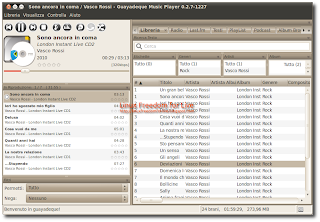
Ecco le novità della nuova versione 0.2.7:
* Double clicking in audioscroble icon in status bar opens AudioScrobble preferences
* Now Preferences opens where it was closed
* Added options to delete tracks from library and drive
* Implemented reading/writing images into m4a files
* Library search covers scan now into audio files too
* Added Jump to Next and Previous albums in playlist
* Added Album Artist list box to the library tab
* Improved library browse speed and memory usage
* Added Now Playing searchs to the shoutcast radios
* Added in Radio tab the now playing and stream format info
* Added in Radio tab the option to reorder columns
* Added option in preferences library tab to add playlists when doing a library scanning
* Added Thailand translation. Thanks to mr_hangman
* Added Norwegian translation. Thanks to jente_14
* Added icelandic translation. Thanks to Hreinsi
* Added text search in album browser
* Added support for libre.fm
* Added Enqueue as Next option so the selection is added as the next track to be played.
* Implemented crossfading between tracks
* Read composer, comments from ape and m4a files added
* Added Lyric support to Ape files
* Added French translation thanks to Frombenny <frombenny@gmail.com>
* Now playlist are created for found playlist doing a library scan
* Added option to show full screen and to hide status bar
* Implemented live search. Now Enter sends current filtered results to playlist
* Added a composer listbox to the library tab
* You can enable to delete the recordings not bigger than a certain amount
of time in preferences
* Added a button to record from streams. Need to enable it from Preferences
* If no lyric is found after showing the error that was not found restore
the previous lyric text
* Added option to align text in lyrics
* Fixed mpris Pause/Play interface
* Added lyricsplugin.com as lyrics search engine
* Added a playcount listbox to filter in library tab
* Added a rating listbox to filter in library tab
* Added a year listbox to filter in library tab
* Added File Browser. You can navigate throught your files and play them
directly from guayadeque.
* Now the lyrics can be saved to a directory you can configure from preferences -> lyrics
* Changed the close buttons of the panes
* Added search text for player playlist
* Now allow to load from command line directories.
* Now when loading the library if title is empty will be used the filename.
If album is empty will be used the dir name.
If Genre or Artist is empty ‘Unknown’ will be used.
* Fixed Playlists. Now dynamic playlists are loaded more quickly.
* Added in Preferences -> Playback the option to add in random mode albums
instead of tracks.
* Added two buttons in preferences to order the cover words
* The covers are now saved with the first word to detect covers
* Added in last.fm panel the posibility to search for tracks in library
* The splash shows the revision number
* Double click over the track title selects the track
* Updated the no cover image. Thanks mrmotinjo
* Fix parsing podcasts that contains comments before the channel tag
Per installare / aggiornare Guayadeque Music Player su Ubuntu 10.04 Lucid basta scaricare il seguente pacchetto:
guayadeque_0.2.7-1~lffl~lucid~ppa_i386.deb
guayadeque_0.2.7-1~lffl~lucid~ppa_amd64.deb
sudo apt-get update
sudo apt-get install guayadeque
e confermiamo.


