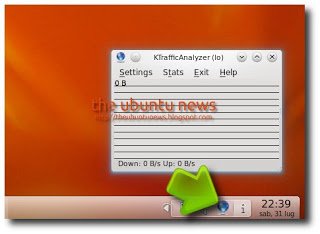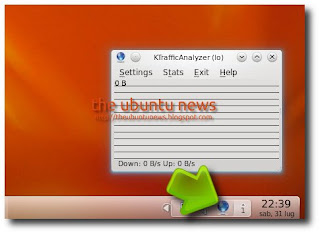
KTrafficAnalyzer ha lo scopo di fornire un feedback visivo del traffico di rete corrente. Inoltre, fornisce statistiche con somme totali down e upload.
Ecco le novità della nuova versione 0.5.4 tratte dal sito del produttore:
– Traffic display should now work correctly for changed refresh rates
– Menu bar is now control-able by ctrl+m (default behaviour)
– Canvas drawing is now actually fully correct (problem with 1pixel offset)
– Systray now has a menu for quickly selecting the interface to monitor
– Fixed some bugs reported by users (thanks to all of you!)

Per installare l’applicazione su Kubuntu 10.04 Lucid basta avviare il terminale e scrivere:
sudo dpkg -i ktrafficanalyzer_0.5.4-1~lffl~lucid~ppa_all.deb
sudo apt-get install -f
e avremo la nostra applicazione installata.