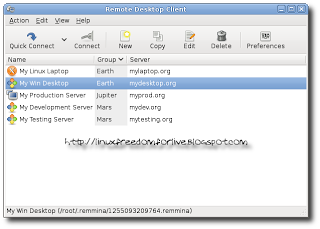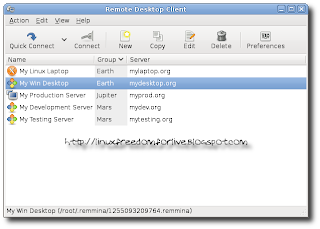
Attualmente sono supportati RDP, VNC, SSH e XDMCP.
Ecco le novità della nuova versione 0.8.0 tratte dal sito del produttore:
o Introduce a new plugin system. All protocols except SSH are moved to a new
source package ‘remmina-plugins’ so that they can have bug-fixes and releases
separately. A new Plugins menu is added accordingly
o Add Hostkey feature and related Preference options. Hostkey feature provides
an easy and reliable way to access various remote desktop toolbar functions
through customizable shortcut key combinations
o Add Attachable / Detachable Tabs feature. Tabs now can be merged or separated
between windows.
o Add ability to show / hide the toolbar through Hostkey
o Add Quick Search filter feature
o Add ‘Save Settings When Starting the Connection’ preference option, default
is true. If set to false, profile will not be saved if only ‘Connect’ button
is clicked
o Add ‘Always show tab’ option
o Add a little cosmetic motion effect to the floating toolbar
o Add Debug Window feature in Help menu
o Add Online Wiki link in Help menu
o Support IPv6 address notation
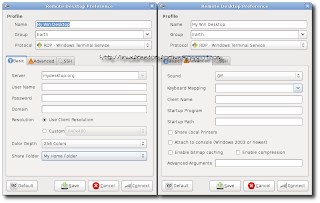
Ecco come installare Remmina su Ubuntu 10.04 Lucid, 9.10 Karmic e 9.04 Jaunty.
Apriamo il terminale e per prima cosa installiamo la la chiave d’autentificazione e i Repository alla nostra Distribuzione scrivendo:
Per Ubuntu 10.04 Lucid eb9.10 Karmic
sudo add-apt-repository ppa:llyzs/ppa && sudo apt-get update
Per Ubuntu 9.04 Jaunty
ora se abbiamo Remmina installato in una versione precedente basterà aggiornare la nostra Distribuzione altrimenti installiamo Remmina con un semplice:
Per Ambiente Desktop Gnome
Per Ambiente Desktop Xfce
sudo apt-get install remmina remmina-xfce
e confermiamo. Ora avremo la nostro Remmina installato/aggiornato nella nostra Distribuzione
In caso di future nuove versioni ci basterà aggiornare la nostra Distribuzione.