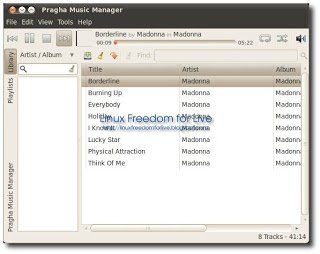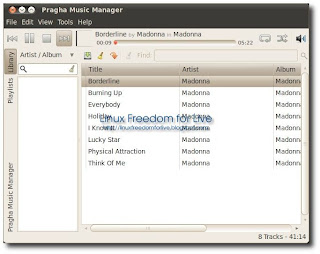Pragha è un semplice player musicale, basato su GTK, SQLite, e completamente scritto in C, prodotto per essere veloce, leggero, e allo stesso tempo completo. Pragha era originariamente derivato di Consonance Music Manager (http://sites.google com / site / consonancemanager /), Interrotta dall’autore originale.
Ecco le principali novità della nuova versione 0.7.6 tratte dal sito del produttore:
News:
* Drag’n drop several items in Library/Playlist/Current_playlist. Very thanks to Guillaume Royer.
* Add files to the current playlist by dragging them from file browser. Very thanks to Guillaume Royer.
* Drag files over current playlist to any file browser to copy this.
Others Changes:
* Add option to add files recurvively in preferences dialogs.
* Use Right” and “Left”, as default keyboard shortcuts for Previous/Next.
* Remember sidebar size when restart.
Bugs fixed:
* Refilter library view according to search entry, when switching library order.
* Only insensitive search entry when switching library order.
* Remove the redundant Save Playlist/Clear/Jump To/Searchbar toolbar.
* Insensitive Properties menu entry, instead hide it when several items are selected.
* Unselect all when click over when click over no song.
* No resize panel, when change windows size.
Remove unused variables.
Per installare l’applicazione su K|X|Ubuntu 10.04 Lucid basta scaricare il file .deb dal link posto sotto cliccarci sopra e confermare oppure aprire il terminale e scrivere:
sudo dpkg -i *.deb
e poi
sudo apt-get install -f
confermiamo e alla fine avremo il nostro Pragha installato.
In alternativa possiamo integrare i repository Linux Freedom for Live Extra da QUESTO post e avviare il terminale e scrivere
confermiamo e alla fine avremo il nostro Pragha installato.
Per maggiori informazioni consiglio di consultare il sito del produttore accessibile direttamente dal link posto qui sotto.
home
download Ubuntu 10.04 Lucid 32 bits
download Ubuntu 10.04 Lucid 64 bits