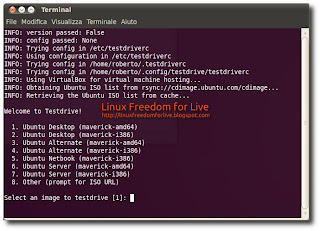Testdrive è un’applicazione che ci permette di scaricare e configurare le versioni sia daily che stabili da testare grazie a Virtualbox. La particolarità dell’applicazione che se testiamo le versioni daily build si aggiornerà nei futuri giorni senza doverne scaricare completamente altre future iso.
Ecco le novità della nuova versione 2.2:
* Fix launching fail when attribute m is not set. (LP: #585792)
* Obtain ISO list from Ubuntu cdimage for UI generation.
– Cache filtered manifest in $CACHE/isos.
– testdrive, testdrive.py: Drop hardcoding of the UI’s available ISO
list and generate it from cached manifest.
* Change method to obtain Ubuntu Release Codename. Fixes (LP: #586685)
– testdrive.py: Obtain release codename from iso cached manifest
instead of launchpad for compatibility issues.
– debian/control: Drop Depends on python-launchpadlib.
* Add support for different Ubuntu Flavors.
– testdriverc: Add variable for default Ubuntu Flavor.
– testdrive, testdrive.py: Do necessary changes for this to work.
* doc/testdrive.1: Update manpage for newly added options.
* Add support for VirtualBox version 3.2. (LP: #589419)
Ecco come installare TestDrive su K|X|Ubuntu
Poi apriamo il terminale e per prima cosa installiamo la la chiave d’autentificazione e repository scrivendo:
Per Ubuntu 10.04 Lucid e 9.10 Karmic
Per Ubuntu 9.04 Jaunty
Per Ubuntu 8.04 Hardy
ora installiamo TestDrive con un semplice:
sudo apt-get install testdrive
e confermiamo. Ora avremo la nostra TestDrive installata nella nostra Distribuzione
In caso di future nuove versioni ci basterà aggiornare la nostra Distribuzione.
Per maggiori informazioni consiglio di consultare il sito del produttore accessibile direttamente dal link posto qui sotto.