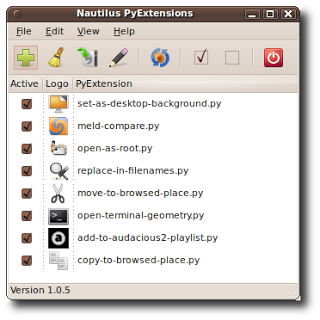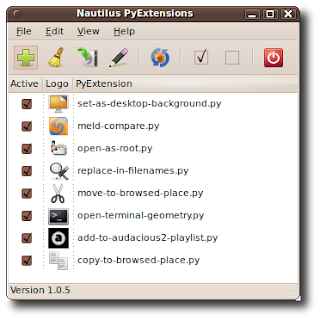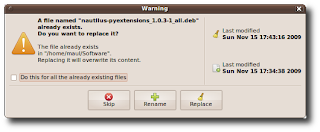Nautilus Pyextensions e’ un gestore grafico, scritto in python e pygtk, delle estensioni python al file manager nautilus, con incluse delle utili pyextension.
Ecco le novità della nuova versione 1.1 tratte dal sito del produttore:
• changed the menus/toolbar structure adopting the powerful gtk ui manager, since now the keyboard shortcuts should be independent from the keyboard layout; the code has also been reorganized in multiple modules;
• added the pyextension “kdiff3-compare.py” that completes “meld-compare.py” as kdiff3 (proposed in the qt version, independent from kde) is much better in folders comparison and meld is much better in files comparison;
• removed copy-to-browsed-place.py and move-to-browsed-place.py as nautilus now features embedded “copy to” and “move to” with a second panel that can be opened just pressing F3;
• a simple setup.py file is now available in the .tar.gz archive.
Per installarlo su Ubuntu basta scaricare il file .deb dal link posto sotto cliccarci sopra e confermare oppure aprire il terminale e scrivere:
sudo dpkg -i *.deb
e poi
sudo apt-get install -f
confermiamo e alla fine avremo il nostro Nautilus Pyextensions installato.
Per maggiori informazioni consiglio di consultare il sito del produttore accessibile direttamente dal link posto qui sotto.
home
download nautilus-pyextensions_1.1-1_all.deb
download nautilus-pyextensions_1.1.tar.gz