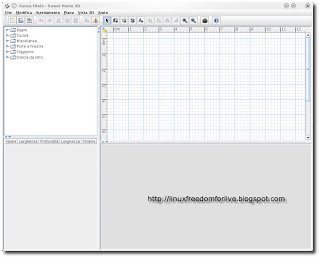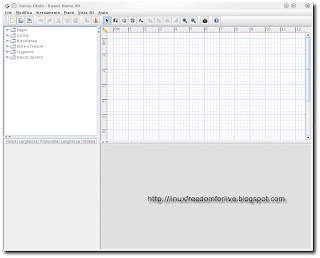Sweet Home 3D è un’ottima applicazione open source disponibile per Linux sviluppata in Java e per questo disponibile anche in versione online. Permette di progettare una abitazione definendo i muri perimetrali e la posizione di porte e finestre tramite un semplicissimo editor grafico. E’ inoltre possibile arredare l’abitazione tramite un set di mobili (letti, armadi, tavoli, sedie, divani…) e oggetti tipici di una abitazione (televisori, piante, pianoforti…).
Ecco le novità della nuova versione 2.4 tratte dal sito del produttore:
* Added DAE/Collada format to the file formats supported by furniture import wizard, to be able to import the 3D models proposed on Google 3D Warehouse.
* Added support for transparency in PNG/GIF images applied as texture to 3D models.
* Displayed the lines defined in OBJ and DAE files.
* Fixed 3D rendering to ensure OBJ files created from the exportation of the 3D view keep the same look when imported.
* Modulated texture illumination according to light brightness (caution, this may change the brightness of images displayed in existing SH3D files).
* Fixed a bug that moved out of center some imported 3DS models.
* Fixed a bug that made an imported OBJ file lose its colors when its name contained non ASCII letters.
* Fixed a bug that prevented overlapping floors from being correctly displayed.
* Fixed a bug that didn’t restore correctly the saved location of view splitters for maximized windows.
* Optimized memory used by 3D models.
* Modified installation process of Sweet Home 3D with Java Web Start to display the security dialog earlier.
* Added furnitureResourcesURLBase and texturesResourcesURLBase parameters to Sweet Home 3D applet to simplify the deployment of furniture and textures catalogs on other servers.
* Replaced JRE 6u18 by JRE 6u20 in Sweet Home 3D installers bundled with Java.
* Other minor bugs fixes and enhancements.
Sweet Home 3D è un’applicazione scritta in Java quindo per funzionare deve essere installato Java nella nostra Distribuzione. Per installarlo su qualsiasi Distribuzione Linux basta scaricare il file .tgz dal link posto sotto ed estrarlo in una cartella. Avviamo il terminale e rechiamoci dentro la cartella dove è stato precedentemente estratto il file e scriviamo:
./SweetHome3D
e avremo la nostra applicazione avviata.
Per facilitarci i futuri avvii dell’applicazione consiglio di creare un lanciatore o un collegamento con il nostro menu.
A richiesta possiamo creare i pacchetti .deb per facilitarne l’installazione
Per maggiori informazioni consiglio di consultare il sito del produttore accessibile direttamente dal link posto qui sotto.
home
download SweetHome3D-2.4-linux-x86.tgz
download SweetHome3D-2.4-linux-x64.tgz