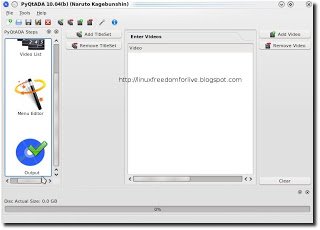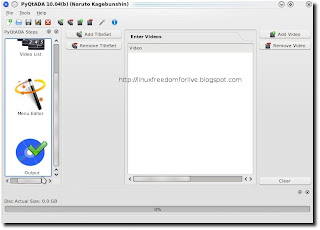PyQtADA è un’applicazione per creare Dvd Video, completi di menu, in maniera semplice e ottimale. L’applicazione si basa sul buon vecchio dvdauthor integrandone spumux per la creazione dei menu e ffmpeg per la codifica dei nostri video. Grazie a PyQtADA potremo creare e personalizzare il menù di un dvd di nostra creazione, possiamo aggiungere menù, sottomenù, accesso diretto ai capitoli, immagini di sfondo e scritte di ogni genere.
Ecco le novità della nuova versione 10.04 RC tratte dal sito del produttore:
· Images over and select don’t show in the menu
· In action editor don’t let select menu if there not exist
· Not jump from one title set to another
· Save project file with other name
· When open project PyQtADA steps don’t change, select titleSet plugin
· Output dir show None and run the output process, validate only output in dir with access
· Label don’t have close method
· Don’t show output message when selected if there is not video
· Remove libpng warning: Can’t write tRNS with an alpha channel
· save project without button action give error
· open project without button action give error
· fix in build dvd xml in titleset title pgc cover all vob
· Tree and images don’t sync click after load project file or change pyqtada step
· Images selected and over are set in bad order
· Miss jump to titleset 0 menu entry root when is title
· If action index is biger than elements in combo empty select may cause error in building process
Per installarlo su Kubuntu 9.10 Karmic basta scaricare il file .deb dal link posto sotto cliccarci sopra e confermare oppure aprire il terminale e scrivere:
sudo dpkg -i *.deb
e poi
sudo apt-get install -f
confermiamo e alla fine avremo il nostro PyQtADA installato.
Per maggiori informazioni consiglio di consultare il sito del produttore accessibile direttamente dal link posto qui sotto.
home
download pyqtada.10.04-rc.deb
download PyQtADA10.04.rc.tar.gz