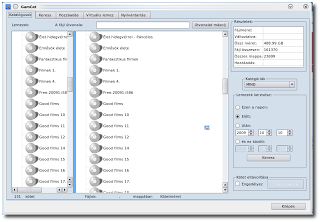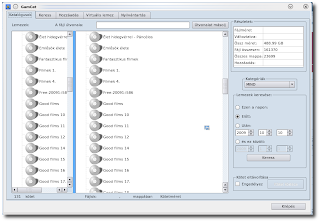GamCat una semplice applicazione attraverso la quale possiamo catalogare cd/dvd e cartelle del nostro pc. Oltre a questo possiamo montare immagini ISO ed estrarre o comprimere file ARJ, ACE, TAR, RAR, e ZIP.
Ecco le novità della nuova versione 0.0.50 tratte dal sito del produttore:
The program has been enriched with many a features, and the visual browsing of the volumes has been rewritten in order to increase the display speed.
The folders open now with double-clicks.
You can refresh the list of the mounted drives without restarting the app.
The volume names may start with numbers now, and also may have ‘,+,: characters.
If you intend to import catalogs from out of Windows you have to adjust your region code. The same stands for MP3 tags. It isn’t finished totally, but it should work, if the id3v2 library is installed.
Per installarlo su K|X|Ubuntu basta scaricare il file .deb dal link posto sotto cliccarci sopra e confermare oppure aprire il terminale recarsi dentro la cartella e scrivere:
sudo dpkg -i *.deb
e poi
sudo apt-get install -f
confermiamo e alla fine avremo il nostro GamCat installato.
Per installarlo su Fedora, Mandriva e openSUSE basta scaricare il file .rpm dal link posto sotto cliccarci sopra e confermare oppure aprire il terminale e scrivere:
rpm -ivh *.rpm
e confermare al termine avremo il nostro GamCat installato.
Per maggiori informazioni consiglio di consultare il sito del produttore accessibile direttamente dal link posto qui sotto.
home
download Debian/Ubuntu
download OpenSUSE RPM noarch
download Mandriva RPM noarch
download Red Hat/Fedora RPM noarch
download tar.gz