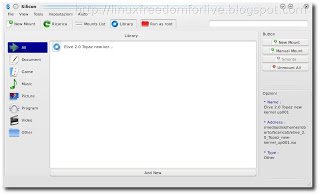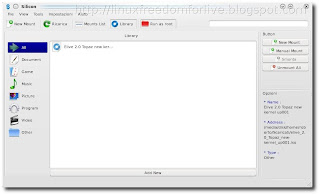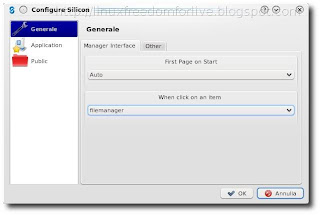Silicon – Image Manager è un’applicazione per gestire i file immagine (Iso , Squashfs ecc) nella nostra Distribuzione. Con Silicon potremo montare/smontare i nostri File Immagine in maniera molto semplice (senza utilizzare il terminale), inoltre l’applicazione offre Silicon Wizard un semplice tool per utenti meno eesperti.
Ecco le principali caratteristiche dell’applicaizone tratte dal sito del produttore:
* Automatic Mount : Silicon can autofind a mountpoint for your images and mount there .
* Manual Mount : If you dont like AutoMount , you can use manual mount or single mount in environment to mount your files manually .
* Easy Mount : just you should click on your iso files too mount and reclick too unmount .
* Manager GUI : You can manage your mounted images from Silicon Manager GUI .
* Knotify : If you use kde , you can set silicon to show notifies with knotify . just you should go to ” Settings > configure silicon ” and checked ” use knotify …. ” .
* Run Root : Don’t need to run silicon as root . if silicon required root permission , asks your password .
* Image Library : You can manage all your CD/DVD images easily with silicon .
* Easy Tagger : Its an UI to make easy tagging your CD/DVD Images .
* Setup Wizard : Silicon Wizard Help you to Easy Configure silicon .
Per installarlo su Kubuntu 9.10 Karmic basta scaricare il file .deb dal link posto sotto cliccarci sopra e confermare oppure aprire il terminale e scrivere:
sudo dpkg -i *.deb
e poi
sudo apt-get install -f
confermiamo e alla fine avremo il nostro Silicon – Image Manager installato.
Per maggiori informazioni consiglio di consultare il sito del produttore accessibile direttamente dal link posto qui sotto.
home
download silicon_1.2.0_karmic_i386.deb
download silicon_1.2.0_karmic_amd64.deb
download silicon.tar.gz